Dear simsMVA user
This is just a quick guide on how to set up and run the MATLAB version of simsMVA.
1 – unzip the files
2- inside MATLAB, find the folder, right-click on it and select “add to path -> selected folder”
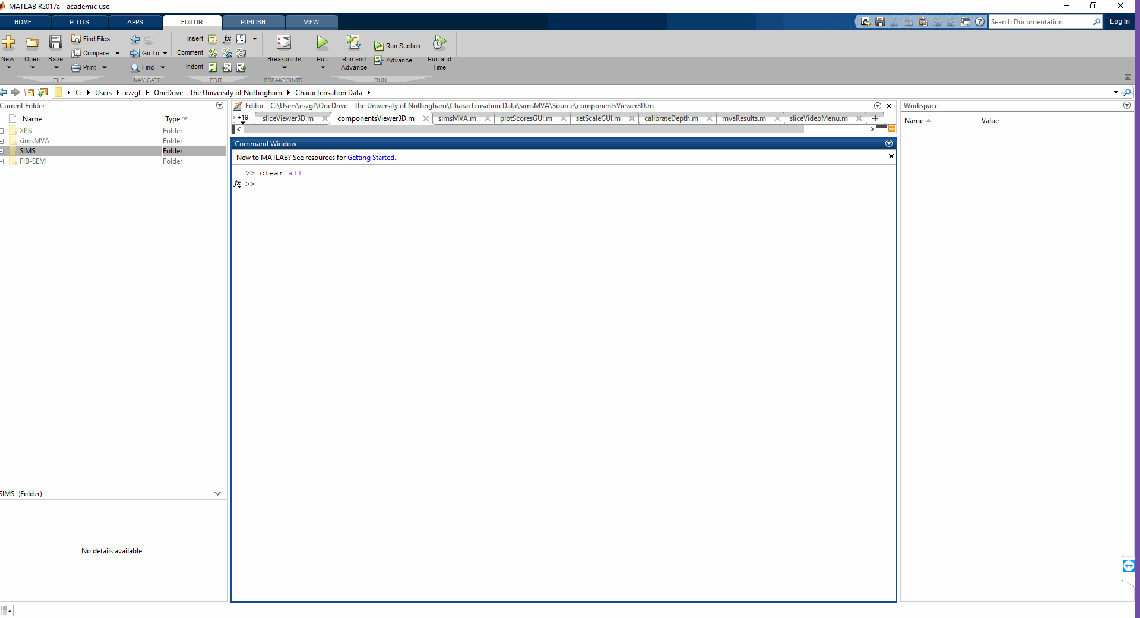
3 – go to the command window and type in “simsMVA”
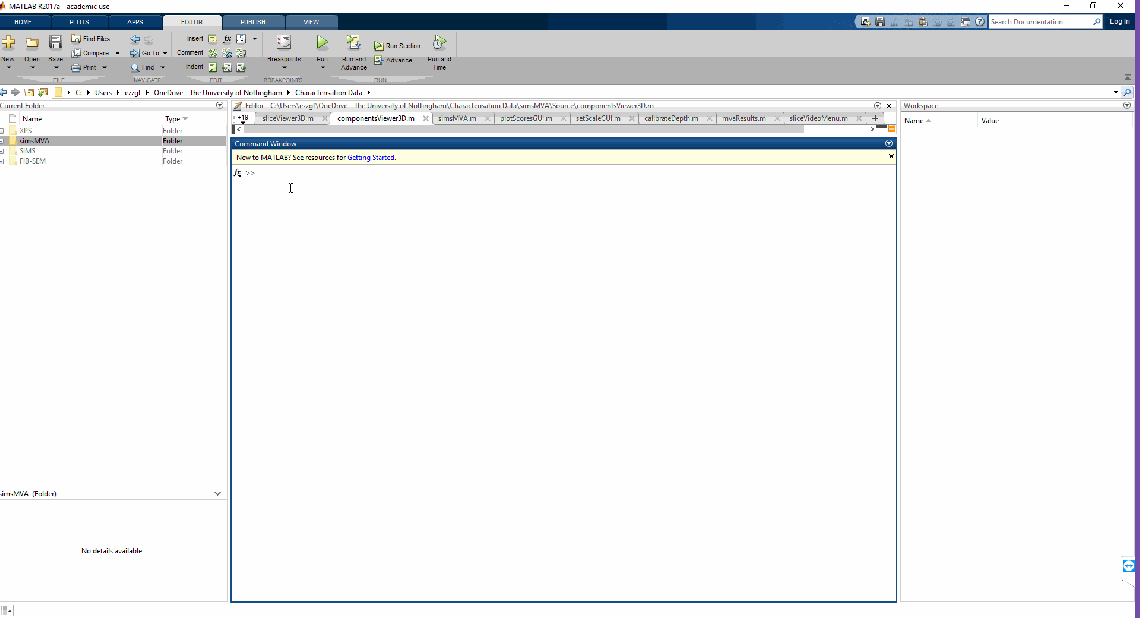
You will need to do step 2 every time you restart MATLAB, but once the folder is in the search path, you can run multiple instances of simsMVA
If you want to permanently add the folder to your search path, you can go to MATLAB’s “Home” tab and click on “Set path” (This will require admin rights)


